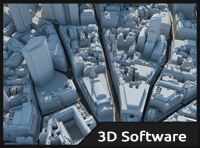 Spacedraw is a new 3D modelling application available on the Android market and to this time it’s the only one which can be called full-featured. The application is developed by a company called Scalisoft and it’s compatible with almost all tablets and larger smartphones running the Android OS. This means that you can model, edit and even texture your models on the way and basically anywhere where you can use your device. It takes the full advantage of the multi-touch input and motion sensors and divides the screen to active areas where every area is intended for a different action. The interface is designed to be fast to learn for novices, and fast to relearn for experts. However, Spacedraw is a large program and introduces a multitude of novel concepts, so learning it may take some effort.
Spacedraw is a new 3D modelling application available on the Android market and to this time it’s the only one which can be called full-featured. The application is developed by a company called Scalisoft and it’s compatible with almost all tablets and larger smartphones running the Android OS. This means that you can model, edit and even texture your models on the way and basically anywhere where you can use your device. It takes the full advantage of the multi-touch input and motion sensors and divides the screen to active areas where every area is intended for a different action. The interface is designed to be fast to learn for novices, and fast to relearn for experts. However, Spacedraw is a large program and introduces a multitude of novel concepts, so learning it may take some effort.
We will take a closer look on the application, the main functions and what it can offer to the user. Watch also the video at the end of this article for a better imagination how to work with this application.
Spacedraw specification
General
- Multi-touch 3d-graphics
- Using of gyroscope / accelerometer
- Almost any Android-device
- Highly configurable
- Different options of displaying
- Undo history
- Export function
Objects
- Splines
- Freehand lines
- Primitives
- Rectangles
- Box
- Sphere
- Cylinders
Texturing & Materials
- In-built material library
- Diffuse
- Speculalr color
- Emission
- Transparency
- Using of textures
- Mapping coordinates
- 3D - painting
Compatibility
- Android 2.2 and up
- Multi-touch screen
- 256 MB RAM, for large scenes and for painting 512 MB
- Display of at least ca. 3.5'', 480x800px recommended
- Gyroscope recommended
Spacedraw overview
Spacedraw is a full-featured 3D modelling application what means that you can not only create objects but also edit them on the level of face, edge, vertex and even apply materials together with textures or use the inbuilt 3D painting tool. Moreover, the editing options are very similar to options available in other 3D applications so adapting on Spacedraw shouldn’t take long time. The features included inside Spacedraw are making from the application a really unique product available on Android devices. The application is divided into two versions; the free and paid one. The free version allows you to use all the tools included inside the paid version but without the „undo“ history and with the limitation to export your model with up to 1000 vertices.
