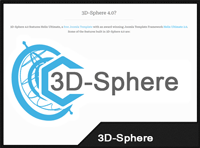 Endless dilemma for a lot of webmasters and owners of any portal which offers tutorials related to 2D or 3D computer graphic. By starting 3D-Sphere we had this dilemma too and we had to decide which way we should go, not only to satisfy our users but also to keep in with the way how websites and related technologies are advancing. The main difference between this two presenting is obviously. The first way is presenting the idea or tutorial using a video and describing the workflow by capturing the moves and the other one is using text and pictures to show and describe the progress. Here we have to distinguish if it’s a tutorial, “making ff” or a guide with which you want to describe some Tips&Tricks.
Endless dilemma for a lot of webmasters and owners of any portal which offers tutorials related to 2D or 3D computer graphic. By starting 3D-Sphere we had this dilemma too and we had to decide which way we should go, not only to satisfy our users but also to keep in with the way how websites and related technologies are advancing. The main difference between this two presenting is obviously. The first way is presenting the idea or tutorial using a video and describing the workflow by capturing the moves and the other one is using text and pictures to show and describe the progress. Here we have to distinguish if it’s a tutorial, “making ff” or a guide with which you want to describe some Tips&Tricks.
The difference is that by a tutorial you want to explain the user the object of the tutorial using detailed steps while by a “making of“ you want to describe your work in a generally way. But which way is better or have more benefits than the other? And can anyone rationally claim that his way is the better or that he has the most detailed way of presenting his work? Let’s look on some characteristics and difficulties which go along with making one or the other.
The way of presenting the tutorial
One is claiming that text tutorials are better because the user can more concentrate on the moves and don’t have to watch the video, but is this right? By a tutorial which is built using text\pictures method the user see the steps which are necessary to complete the tutorial with some graphical indicators included inside the pictures and optionally also some text explaining and guiding the user what he should do. He actually doesn’t see the progress and workflow as an entirety but just fragments of it. Very rarely you see text tutorials where the maker is trying also to explain why he did this step and show it on some simple example to teach the user why he should use this. On the other hand by video tutorials you can see the entirely progress in a way how the final object or result were did from the beginning to the end. The advantage of presenting the tutorial using video is the possibility to „talk“. Using the spoken word you can explain much more than using text and also you can more describe and explain the tools and why you use them. It’s true that by text tutorials you are more relaxed and you can easily go back with the steps but it’s not true that you can explain more and it’s even not possible.
Technical difficulties and needs
By making a tutorial using the text\pictures method or with other words using HTML language you have a huge advantage. The initial cost for this are basically zero and you even don’t need any programing skills to do this. Why? In the present time you can find multiple CMS (Content Management System) which do the work for you. These systems are very easy to use and literally anyone can write any text with pictures and other effects just as a “plain text” and the CMS system will translate this for you to HTML or PHP. The only disadvantage is the time consuming work when you have to write it and place all the images together with resizing or editing them in any way to fulfil your needs. By using programs like Photoshop you can process the images using a batch operation with ease. On the other hand making a video tutorial needs some initial costs. You can use some free software for capturing the desktop but these are not every time good enough to fulfil your needs. If you want good quality capturing software with some effects and feature you have to buy it. And this is not the only problem. To find the appropriate quality vs. size format need some time and experimenting. This all is very time consuming and also open the needs for better hardware. For example we are using one software for capturing and placing all the effects inside the video and the initial encoding, then other for secondary processing and cropping and a third one for encoding to the final format. You could imagine that all of this is not done in a minute or hour and needs a lot of time and high performance hardware.
Making of the tutorial
Both methods have something common. Before you start making any tutorial you need to get the idea for it. If you know what you want to do you can start to analyse the object or scene and start to search for reference pictures. All this take some time and its necessary for making a quality tutorial suitable for the users. Here is a big difference between making a text tutorial and a video tutorial. The advantage of a text tutorial is simple the fact that if you do any mistake by your work you can easily go back, fix it or take your time for thinking about it and then continue. Also you can interrupt your wok any time by any step and continue from that moment. This advantage of a text tutorial is also the biggest disadvantage of a video tutorial. If you record your desktop and your workflow you have think about your steps, speak about them to explain to the users your actions and you have to think at least two moves before. If you do any mistake you have to start over if it’s something which you can’t fix or try to fix the mistake in the shortest time you can. Also you can’t just stop; if you start to record you have to finish the part. To record small and short parts is useless and you have to keep this in your mind.
Conclusion
As you can see both methods of making and presenting tutorials have some advantages and disadvantages compared to each other. My personal opinion is that video tutorials are more suitable for explaining and also they can hold more information inside while text tutorials can be used for short tutorials or case studies. Anyway at the end is the user who should decide what suits him more. Below is a table of advantages and disadvantages of both methods.
Text (HTML) tutorials:
Pros | Cons |
|
|
Video Tutorials:
Pros | Cons |
|
|
3D-Sphere Administrator
