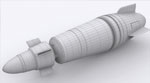In this end part of the „two stage Missile“ tutorial we will prepare our model for texturing and also create the textures using Photoshop. In the parts before „part1“ and „part2“ we were focusing on the model itself, we were able to model all the details and major parts of the missile and as well the electronics and release mechanism for the secondary missiles. Here we will start by adjusting the UVW coordinates to our model. At first we will focus on the main missile, by this we will apply and create a UVW map which at the end we will render and move to Photoshop. This „mask“ will be used to properly adjust the texture which we will be creating and also help us as a guide to place all the textures into the right place. After adjusting the UVWs and the materials IDs we will straight jump to Photoshop and start creating our textures. The first one will be the main missile were we use and combine different textures from real world planes and aircrafts and with some blending options and adjustment place these parts on the mask which we did before and so create a nice looking texture which can be easily applied to our model. Using the same methods we will also create the rest of the textures and also we will use already made parts from the textures before and so create a new texture very fast and without the end to create the repeating layers and fragments one more time.