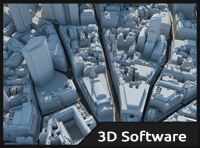 solidThinking, Inc. released this week a new version of their concept design and 3D modelling software, solidThinking Evolve 9.0 supporting now saving to KeyShot *.bip files directly from the software interface. By using the „save as“ option users can optimize the model by choosing form three tessellation options (view tessellation, fast tessellation or custom) and immediately open inside KeyShot. Like this all materials assigned to part or layer are preserved and brought to KeyShot scene tree. This revolutionary the workflow between Evolve 9.0 and KeyShot and make the cooperation of both programs much smoother than it was before. Moreover, KeyShots advanced 3D rendering and lighting technology together with the new animation options can help to visualize and present the models in a higher level.
solidThinking, Inc. released this week a new version of their concept design and 3D modelling software, solidThinking Evolve 9.0 supporting now saving to KeyShot *.bip files directly from the software interface. By using the „save as“ option users can optimize the model by choosing form three tessellation options (view tessellation, fast tessellation or custom) and immediately open inside KeyShot. Like this all materials assigned to part or layer are preserved and brought to KeyShot scene tree. This revolutionary the workflow between Evolve 9.0 and KeyShot and make the cooperation of both programs much smoother than it was before. Moreover, KeyShots advanced 3D rendering and lighting technology together with the new animation options can help to visualize and present the models in a higher level.
Additionally you can open the exported *.bip files inside KeyShot 3 available on both PC and MAC platform. You can watch a video of demonstrating the workflow between solidThinking Evolve 9.0 to KeyShot at the bottom of this article.
“The new option to save models from Evolve 9.0 and open them directly in KeyShot creates a much smoother design workflow.” said Thomas Teger, VP, Products and Strategy at Luxion.
Features of the solidThinking Evolve 9.0 KeyShot save option include:
- Materials and layers retained on save
- Tessellation quality options on save
- Option to open with KeyShot on save
- Hierarchy of materials created in KeyShot scene tree
- All objects retain applied materials (can be unlinked)
- Hidden layer will not be imported
More information at: KeyShot
