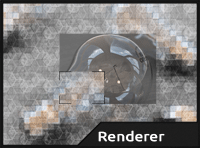
This update introduces a slew of time-saving new features – an absolutely stunning and very unique metallic paint material, an interactive Environment Editor that allows real-time editing of the lighting environments and new material templates that allow you to quickly ‘auto-paint’ your models on import. Add to that network rendering to queue render jobs and spread them across multiple computers and a few other tid-bits and you’ve got one vicious piece of software to crank out amazing images.
Some of key fetures:
Metallic paint- includes the option to render realistic metallic flakes. These can be added to the material by using the two new parameters shown in the box below. Easily control flake size and visibility with simple sliders – all in realtime
Material templates- allow users to automatically assign materials to any model on import. For example, if a shiny plastic is used on several products KeyShot can be customized to automatically assign a shiny plastic to all parts that include the name “shiny plastic.”
Improved texture mapping- The manipulator will now correspond with the center of the projection. This will be particularly helpful for mapping labels and textures around cylindrical objects
3Dconnexion certification- KeyShot 3.1 will be officially certified to work with all 3Dconnexion devices
Network Rendering - Network rendering is now available with KeyShot 3. This much more robust version introduces an installer, a queue with manageable jobs and the ability dynamically add or remove slaves from the network even while jobs are being processed. Animations and stills can be rendered using any of the KeyShot 3 render output modes
Maya Importer - Maya scenes can now be directly imported into KeyShot. All hierarchy, material assignments and names will be retained. NURBS surfaces are supported and will be tessellated on import
For more details: KeyShot
