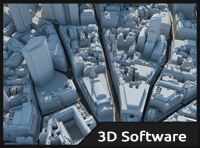 The Foundry released a new update for their popular 3D digital paint tool Mari 1.5v2. Mari was designed from the ground up so artists can spend more time being creative and less with time handling technical issues. Mari is capable to fulfil the most challenging VFX painting projects and handling high-resolution textures and millions of polygons without slowing artists down. MARI offers a ‘paint & bake’ approach designed and proven by artists, powerful image processing tools, customisable menu system and interoperability with Photoshop® and other VFX tools. The new update includes a number of important fixes and enhancements. One of the new features included inside Mari 1.5v2 is a new option in the Hue filter and the Diffuse HSV shader module which allows you to specify whether to calculate desaturation based on Original [HSV] or Photoshop [HSL] values.
The Foundry released a new update for their popular 3D digital paint tool Mari 1.5v2. Mari was designed from the ground up so artists can spend more time being creative and less with time handling technical issues. Mari is capable to fulfil the most challenging VFX painting projects and handling high-resolution textures and millions of polygons without slowing artists down. MARI offers a ‘paint & bake’ approach designed and proven by artists, powerful image processing tools, customisable menu system and interoperability with Photoshop® and other VFX tools. The new update includes a number of important fixes and enhancements. One of the new features included inside Mari 1.5v2 is a new option in the Hue filter and the Diffuse HSV shader module which allows you to specify whether to calculate desaturation based on Original [HSV] or Photoshop [HSL] values.
Also now the user can change the font size for the Python console by going to Preferences > Scripts | Font Size. The new version is available for download and if you are a subscribed user you can download it for free from The Foundry web site.
Some of the bug-fixes:
- BUG ID 29718 - When orbiting an object or importing an .fbx camera, shadows became clipped. This resulted in occasional flickering or changes in resolution.
- BUG ID 30068 - New projects trying to use .obj files with more than four digits in the name did not show Ptex options.
- BUG ID 30078 - It was possible to load projects with more patches than the texture size allowed. This resulted in problems with the virtual texturing system.
- BUG ID 30139 - The contextual menu could be activated while other processes were occurring, such as baking or project saving.
- BUG ID 30216 - The Hue filter did not specify a colorspace.
- BUG ID 30298 - The OCIO configuration path, shown in the Preferences, did not update when the OCIO environment variable path was changed.
- BUG ID 30340 - Selecting and unselecting module checkboxes sometimes affected other modules of the same name.
- BUG ID 30358 - The Brightness filter preset didn’t save the most recently used value input for contrast.
- BUG ID 30546 - Mari did not interpret single channel images correctly for the .tif file format.
- BUG ID 30668 - Wacom: Tapping the pen on the Wacom tablet during the baking process resulted in a corrupted result.
- BUG ID 30868 - The virtual texturing system occasionally flickered or oscillated between bias levels. Flickering was more likely to occur with a large number of UV shells in the UV layout. Though now unlikely, flickering can still occur. If it does, navigate to Edit > Preferences > Data > Graphics Card, and increase the size of the Virtual Texture Size.
- BUG ID 30895 - Windows: When running Mari from a network location, the PDF viewing options (such as Help > User Guide) did not work correctly.
For more information visit: TheFoundry
