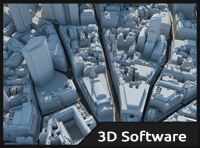 Autodesk announced the release of their latest compilation of award-winning 3D animation, visual effects and creative tools, which are offering a completely new workflow enhancements to help artists collaborate, manage complexity and move data through their pipeline more efficiently, Autodesk Entertainment Creation Suite 2014. All tools included in the Creation Suite including Autodesk Maya 2014, Autodesk 3ds Max 2014, Autodesk MotionBuilder 2014, Autodesk Mudbox 2014, Autodesk Softimage 2014 and Autodesk Sketchbook Designer 2014 have been updated to their 2014 versions brining new features and enhancements. The Entertainment Creation Suite is divided into three categories to meet the demands of any sized team, budget or project. The Standard edition includes industry-recognized 3D software and offers a choice of either Autodesk Maya 2014 or Autodesk 3ds Max 2014 with Autodesk MotionBuilder 2014, Autodesk Mudbox 2014 and Autodesk Sketchbook Designer 2014.
Autodesk announced the release of their latest compilation of award-winning 3D animation, visual effects and creative tools, which are offering a completely new workflow enhancements to help artists collaborate, manage complexity and move data through their pipeline more efficiently, Autodesk Entertainment Creation Suite 2014. All tools included in the Creation Suite including Autodesk Maya 2014, Autodesk 3ds Max 2014, Autodesk MotionBuilder 2014, Autodesk Mudbox 2014, Autodesk Softimage 2014 and Autodesk Sketchbook Designer 2014 have been updated to their 2014 versions brining new features and enhancements. The Entertainment Creation Suite is divided into three categories to meet the demands of any sized team, budget or project. The Standard edition includes industry-recognized 3D software and offers a choice of either Autodesk Maya 2014 or Autodesk 3ds Max 2014 with Autodesk MotionBuilder 2014, Autodesk Mudbox 2014 and Autodesk Sketchbook Designer 2014.
The Premium edition offers all the software of the Standard Suite, but with the addition of Autodesk Softimage 2014 3D animation and visual effects software. With the last Ultimate Suite, customers have access to the value of the Premium edition, with the added benefit of including both Maya 2014 and 3ds Max 2014. Moreover, all tools have been updated for support for Microsoft® Windows® 8 operating system.
"Modern production teams must manage multiple complex, visually demanding projects at any given time, and Autodesk works closely with world renowned entertainment studios to develop the most powerful solutions," said Chris Bradshaw, senior vice president, Media & Entertainment at Autodesk. "The Entertainment Creation Suites provide a unified and flexible workflow, offering teams of all sizes the ability to better manage across a globally distributed creative workforce. Each product in the toolset saves valuable production time, while giving artists more creative freedom to work with the best tool for the job at hand."
Autodesk Maya 2014
Autodesk Maya 2014 offers a next-generation display technology, accelerated modelling workflows, robust new systems for handling complex data, and inspiring new creative toolsets to help content creators stay ahead of their competition. The 2014 update includes an expanded, integrated modelling feature set; intuitive Grease Pencil; and innovative new Paint Effects features that are designed to improve productivity and enhance creativity. The Maya DX11Shader, working with enhancements to Viewport 2.0, enables artists to work in a high-quality real-time environment that closely matches final output. New Scene Assembly, a File Path Editor, and URI (Uniform Resource Identifier) support tools allows for easier building and managing of large and complex worlds.
Next-Gen Viewport Display and Shading- Artists can now take advantage of the power of Microsoft® DirectX 11® software to help create and edit high quality assets and images in less time, with the new Maya DX11Shader. Using the next generation of viewport display and hardware rendering technology, DX11Shader offers artists real-time, centralized, easy-to-control shader effects: crack-free tessellation, vector displacement maps, translucence, reflections, and shadows. The DX11Shader is built with a new API that exposes DirectX 11 natively in Maya with HLSL (High Level Shading Language) support. DX11Shader is only available on the Microsoft® Windows® 64-bit operating system.
Accelerated Modelling Workflow- Building on technology from the well-known NEX toolset from dRaster, Maya 2014 delivers an expanded, integrated modelling feature set that offers an accelerated workflow for modelling. A new Modelling Toolkit panel presents a streamlined environment that enables artists to access new selection, transformation, and mesh editing tools in one place for increased efficiency. With topology based Symmetry tools that enable artists to work on posed meshes; a Quad Draw tool that facilitates re-topology workflows; and a Multi-Cut tool that combines both Split/Cut Faces and Insert Edge Loop tools in a single operation, the Modelling Toolkit helps artists work faster and achieve higher quality results. Moreover, the overall improvements to workflow efficiency, accuracy, and speed help make polygon modelling in Maya 2014 an enhanced experience. In addition to the new Modelling Toolkit panel, a new Polygon Reduction algorithm offers a faster and more efficient method for reducing mesh complexity by removing unneeded vertices without affecting the object’s basic shape.
Scene Assembly Tools for Smarter Data- Creating large, complex worlds is now easier in Maya 2014. Building on the Open Data platform, the Alembic open source exchange format, and File Referencing, Scene Assembly tools provide a mechanism for representing production assets in Maya as discrete elements, each with complete support for multiple representations. Artists can easily swap between different representations for example: varying levels of detail, enabling them to select the most appropriate compromise between fidelity and performance for the task at hand. Edits can be applied, animated, or queried at any level in the scene assembly hierarchy, while overrides on Assemblies can be tracked via an improved Edits system, helping facilitate collaborative workflows across production departments. A robust API enables studios to customize the toolset to create completely proprietary solutions.
Grease Pencil- Now artists can quickly block out and mark up animation directly within the 3D scene using one of the most natural tools available—the Grease Pencil. Artists can draw directly into the viewport to capture poses at key frames, and view in-between transitions as cross-fades. The pencil strokes are automatically stored as an image plane sequence, enabling artists to use them as reference while creating 3D animation. In addition, directors and other stakeholders can use the Grease Pencil to mark up performances and record their input in the form of notes for their animators, without themselves requiring knowledge of the 3D application.
New Paint Effects Surface and Volume Attributes- Artists can now control how Paint Effects strokes react with surfaces, volumes, and each other. Surface Snap helps make sure that tubes grow from the nearest point on the surface at their base. Surface Attract causes tubes to wrap around or cling to a surface. Surface Collide helps prevent tubes from interpenetrating surfaces, while Make Collide can be used to make Paint Effects strokes appear to be pushed by a surface. Occupation is based on a Space Colonization algorithm that helps avoid self-collisions, and can be used to cause tubes to grow over a surface or into a volume. Together, these attributes can be used to more quickly and easily create a wide range of natural effects that would be very difficult and time-consuming to create with conventional methods. Just a few examples are: Vascular networks, electrical sparks, flowing water, clinging vines, contained plant growth, and footsteps on grass.
