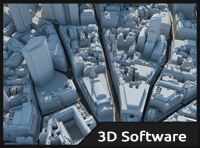 MARI is a 3D digital paint tool developed by The Foundry designed from the ground up to meet the needs of the most demanding VFX texture and matte painting artists in the CG industry. MARI can handle vast numbers of pixels and out performs all other paint tools in speed, flexibility and processing capabilities. Moreover the 1.4 version introduce the import and export functionality of Adobe® Photoshop® layered PSD. With these and all other functions, MARI is the leader in digital painting.
MARI is a 3D digital paint tool developed by The Foundry designed from the ground up to meet the needs of the most demanding VFX texture and matte painting artists in the CG industry. MARI can handle vast numbers of pixels and out performs all other paint tools in speed, flexibility and processing capabilities. Moreover the 1.4 version introduce the import and export functionality of Adobe® Photoshop® layered PSD. With these and all other functions, MARI is the leader in digital painting.
We got the opportunity from TheFoundry to try and review this complex software and so bring our point of view on MARI. Also if you are interested a bit more about TheFoundry read our interview with MARI Product Manager Jack Greasley.
MARI 1.4v2 specification
Workflow
- OpenColorIO colour space toolbar
- Layered PSD import and export functionality
- Linux or Windows
- High quality turntable rendering
- Embedded web browser for quick access to community forum
- Fully featured and open playtime colour management system
- Filters with real time preview and fully featured colour correction
- Save states for textures to have multiple versions that can be reverted back to later
Painting
- Triplanar projection for faster set up of scenes
- Versatile shader system with seven NEW shader modules
- UV-less workflow (PTEX) that gives the ability to adjust texture size on a per-face level allowing for near-limitless detail
- Fully customisable brush engine
- 'Paint through' and 'clone from' between layers and textures (including 'clone from' on-surface)
- 'Slurp' brush for smearing and dragging texture
Environment
- masked filters: colour correction filter, noise filter and masked blend constant colour
- Filters with real-time preview
- Customisable tool 'shelves' for brushes, colours, reference images, sharable between artist and projects
- Background plates for reference
- Imports multiple camera moves through which the model can be viewed
- Spherical environment mapping to simulate a shiny reflective surface
- Tiled textures with masking to quickly cover large areas on models
Models
- obj model format support
- Multiple objects, versions
- Interactively handles very large 3D model data sets, scaling to over 1 million polygons for a single topology or mesh
- Supports large textures up to 32K x 32K pixels
- Handles thousands of textures per model, over many channels
- Seamlessly supports hundreds of UV texture patches
- Handles animated geometry and animated textures
- Customisable lighting and rendering modes
MARI 1.4v2
MARI was developed in a production pipeline with real deadlines which allowed MARI to be tested in field before it was even commercially released. Because this fact we could say that MARI as a tool was made literally from Artists for Artists and can revolutionary speed up their workflow using the tools and options available in MARI. The first run of MARI would bring you to the default workspace which is fully customizable by the user using a drag & drop system. This is one for the advantages of MARI allowing the user to manage and customize his workspace according to his workflow. As by other programs also here the user starts with a new project. MARI project stores your work on geometries and associated textures. By creating a new project the user have to choose his geometry and depending on whether you open an OBJ or PTX file carious mesh options will appear. Directly inside this dialog window you are creating or importing the set of channels with which you will be working after inside MARI.
Channels hold “layers” of paint in your project. For example, a project might have channels for diffuse color, displacement, specularity, or mask details. Like this you can initially your channels although MARI allows you to edit or add new one along your workflow. The painting itself is similar to other standard paint programs. And you can use various views to manage the process of painting. As in any other program you can choose from the standard „side“ views including left, top, front view and also „3D“ views including the orthographic and perspective view. For the painting you can use various tools like PaintThrough tool, which allows you to paint through a reference image and applying it to the model, Clone Stamp and many others. The painting remains in a so called „paint buffer“ and is applied to the strokes which allows you to edit the painting until you choose to bake it onto the surface or delete it by emptying the buffer. This feature allows you even to deform the painting inside the buffer and using tools like Spline Warper deform the painting. Most tools work on unbaked paint, but one or two work directly on the baked paint on the surface. Next to the painting tools you can choose from various brush styles and set-up different option which will control the „pattern“ you are painting with. Between the settings inside the brush editor you can find Paint, Pressure, Radius, Rotation, Bitmaps to use, Geometry and Noise. Some would think about Photoshop after this and i have to admit that the style you working and painting in MARI is a bit similar to it, but this feeling is really just subjective.
The shader inside MARI controls the displaying of the model on the canvas. The default shader shows the colour from the current channel this basically don’t means the shader would affect the content of the channel but only the way how MARI display it. You can build your own custom shaders by combining shader modules. Each module controls a single display effect. The modules you can use include:
- Combining two diffuse channels
- Showing a channel as a displacement map
- Using a channel as a luminosity map
- Combining channels using a third channel as a mask.
System Requirements
- Quad-core processor
- Windows 7 64-bit, or a Linux 64-bit operating system (Fedora 12 or Red Hat Enterprise Linux 5.4)
- 250GB disk space available for caching and temporary
- At least 4GB RAM
Supported Graphics Cards
- NVIDIA GeForce GTX 480*
- NVIDIA GeForce GTX 580*
- NVIDIA Quadro FX 3800
- NVIDIA Quadro FX 3800M
- NVIDIA Quadro FX 4800
MARI vs Photoshop
The difference between these two applications is to see on the first look, one is used as a 3D digital painting tool and the other as 2D digital painting tool. Even that booth can handle with their features one or the other; it is possible to replace one of them with the other? Adobes Photoshop is on the tron of image-editing in the world for many years and almost without any straight competitor in the industry. 3D-World Magazine published an article about this issue „Do you really need Photoshop?“ including comments from a number of major London studios and found that the answer is „yes“ but not necessarily in the way you might think.
We could drop things and build [a direct competitor to Photoshop] tomorrow, but I think it would be a mistake,” he continued. “Photoshop is a very tough target because it’s so pervasive. It’s on so many desks in so many industries, and has such a long history.
If the VFX industry will abandon Adobes software solutions we will see in the future but if we look on the way how this works now it’s more than unthinkable. On the market for CG industry is more than dozen applications for 3D modelling, rendering and so on and even that no one can tell that one is directly for this and the other for something else they are surviving side by side. No matter how this will end in the future it’s good to have and to see competition in this part. Anyway, it’s the users who decide what he will use.
Conclusion
MARI is a great piece of software with features and possibilities which can dramatically increase your workflow whenever you need a 3D painting tool. The beauty of this software is also in the history of it, developing side by side the needs of artist MARI was originally developed and used inside Avatar and starting by this it’s an industry standard in VFX. However every coin has two sides and also MARI does. All features available in MARI make from it at one side a very complex tool but on the other side also a very „complicated“ one and from my experience some additional training is required to master it. I will not speak about the hardware needs for this because if you decide to use MARI and create some great VFX its necessary to have also the appropriate hardware to it. My personal thoughts are very positive, i like this program and i think its fulfilling every aspect which you could aspect from it, of course you need to find the right tool for it. Bellow you can see some artwork did using MARI and also a short video about the new features inside MARI 1.4.
(c) Snickers 'focus group'. Image courtesy of Framestore NY
