 Adobe Photoshop is the most used software for editing, manipulating and painting images widely used all over the world by 3D and 2D artist. Because his tools and possibilities of combination different layers together using they blending options, Photoshop is an essential tool for post-production of images rendered by any 3D application. In this introduction i would like to explain you and guide with the first steps with Photoshop. Even that to explain all functionality in one tutorial is impossible i will try to give you an image how and for what you can Photoshop use.
Adobe Photoshop is the most used software for editing, manipulating and painting images widely used all over the world by 3D and 2D artist. Because his tools and possibilities of combination different layers together using they blending options, Photoshop is an essential tool for post-production of images rendered by any 3D application. In this introduction i would like to explain you and guide with the first steps with Photoshop. Even that to explain all functionality in one tutorial is impossible i will try to give you an image how and for what you can Photoshop use.
3D Tutorials
 In this tutorial we will create using basic tools in 3ds Max a USB Key made from two parts. First we will choose the right primitive from which we will start our modeling process and slowly by adding details and manipulating the edges we will build the rough shape of the USB Key. Using poly-modeling technique we will create the details, holes and the USB plug to match the Key in the real life. After the modeling will be done we will create simply textures in Photoshop and using our material library apply them to the model.
In this tutorial we will create using basic tools in 3ds Max a USB Key made from two parts. First we will choose the right primitive from which we will start our modeling process and slowly by adding details and manipulating the edges we will build the rough shape of the USB Key. Using poly-modeling technique we will create the details, holes and the USB plug to match the Key in the real life. After the modeling will be done we will create simply textures in Photoshop and using our material library apply them to the model.
 After the high popularity of „Modeling iPhone4 in 3ds Max“ we decided to do a tutorial for another popular mobile, HTC Desire S. In this tutorial we will start by configuring 3ds Max views and place reference pictures for our mobile into the scene. Then using a primitive we will „draw“ a rough shape of the mobile phone and using simple editable-poly functions edit, move and add more and more polys into our model and match the reference pictures which we placed in the beginning. Later after the overall shape of the mobile is done we will start to add all details which we will see at the reference and cut them into the shape using poly modeling technique. By this i will show multiple ways how to add details and cut out hole into a shape without losing the quality and Boolean modifier.
After the high popularity of „Modeling iPhone4 in 3ds Max“ we decided to do a tutorial for another popular mobile, HTC Desire S. In this tutorial we will start by configuring 3ds Max views and place reference pictures for our mobile into the scene. Then using a primitive we will „draw“ a rough shape of the mobile phone and using simple editable-poly functions edit, move and add more and more polys into our model and match the reference pictures which we placed in the beginning. Later after the overall shape of the mobile is done we will start to add all details which we will see at the reference and cut them into the shape using poly modeling technique. By this i will show multiple ways how to add details and cut out hole into a shape without losing the quality and Boolean modifier.
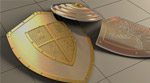 We are continuing the Medieval Age tutorials with this video tutorial where I will show you how to model different kind of shields using 3ds Max. At the start we will use and place reference pictures inside 3ds Max which would guide us during the modelling process and use them to model every detail. The three shields are modelled using a starting primitive and using editable-poly we will step by step add more and more details to the rough shape which we got at the beginning. At the end we will apply subdivision and achieve a smooth surface.
We are continuing the Medieval Age tutorials with this video tutorial where I will show you how to model different kind of shields using 3ds Max. At the start we will use and place reference pictures inside 3ds Max which would guide us during the modelling process and use them to model every detail. The three shields are modelled using a starting primitive and using editable-poly we will step by step add more and more details to the rough shape which we got at the beginning. At the end we will apply subdivision and achieve a smooth surface.
 In this video tutorial for Autodesk 3ds Max i will show you how to model a tire rim. We will start by placing a reference picture inside 3ds Max environment and creating a cylinder like a primitive from which we will start to model. Step by step using poly-modeling technique we will create the details and holes on the middle part of the rim and moving to the outer shape. At last we will connect them together and apply subdivision for a smooth end result.
In this video tutorial for Autodesk 3ds Max i will show you how to model a tire rim. We will start by placing a reference picture inside 3ds Max environment and creating a cylinder like a primitive from which we will start to model. Step by step using poly-modeling technique we will create the details and holes on the middle part of the rim and moving to the outer shape. At last we will connect them together and apply subdivision for a smooth end result.
